Some time back my bestie cousin and I were invited by Canon to spend a day at the Maslow in Sandton for the launch of the release of two instant camera printers, the Canon Zoemini S and Canon Zoemini C.
I learned that I love taking pictures but that I need to work on my scrapbooking skills. A few ladies and their besties were invited for the day and then they made it into a competition. Let’s just say that on the day everyone was a winner, but the Canon Zoemini was the REAL WINNER.
Pin this post for later!
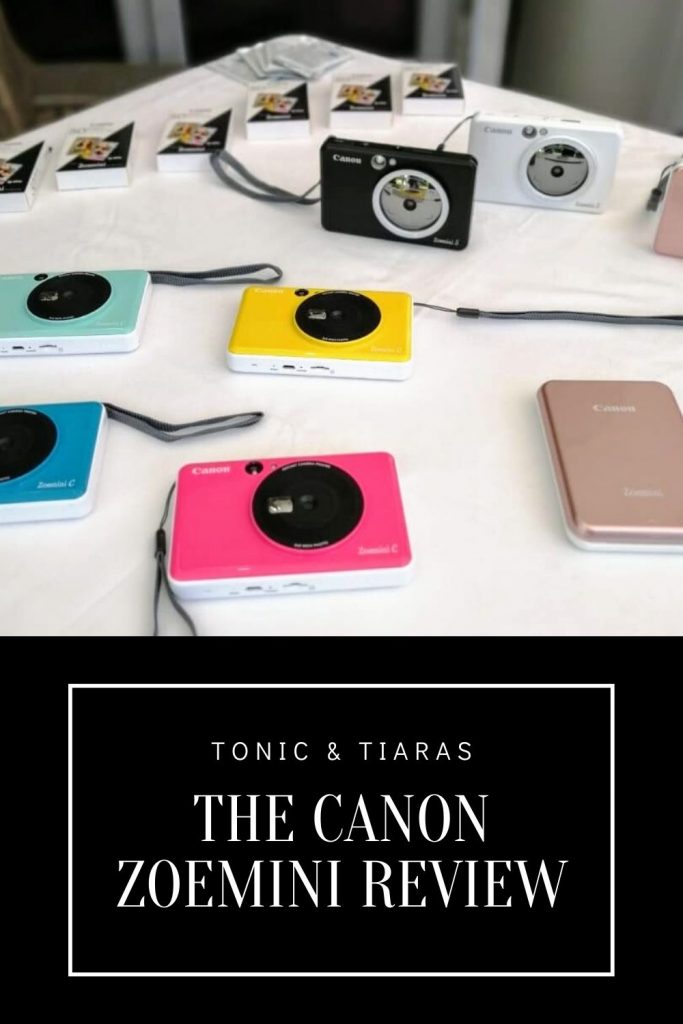
We were given the opportunity to play around with the Zoemini and printer and if you do not know I love trying to need new things and it helped that my cousin was with me. And so ensued us pretending to be models because I take invites to events seriously.

We even tried to make a video whilst at the event to show you that it is super easy to use. The printer uses crystals and heat activation so you do not buy printer cartridges. What you do need to do though is make sure you calibrate when putting a new pack of printer paper in the cartridge as this ensures the print quality is good.
The Canon Zoemini S
The technical stuff on the Zoemini S
Consisting of an eight-megapixel camera, front-mounted mirror, ring-light and remote shutter capability, the Canon Zoemini S is easy to use and will ensure its users are ready to take the perfect selfie in an instant.
The Canon Zoemini S comes in three stylish finishes; rose gold, matte black and pearl white and fits seamlessly into the palm of a hand, pocket or backpack. Even a nappy bag cos you know moms love to take pictures of their babies.
You can shoot and print mini photos in a matter of moments on 2×3-Inch (5 x 7.6cm) Zink™ sticky-backed photo paper.
The highlights and the Canon Zoemini S:
The Canon Zoemini S is supported by the free-to-download Canon Mini Print App (iOS/Android), which enables users to print their images directly from a smart device using Bluetooth® as well as edit from an array of creative filters and frames. Users can also remove the challenge of capturing group selfies, simply by using the Canon Mini Print App’s remote shutter and self-timer function, so no one will be out of shot.
In addition to Instagram and Facebook, the Canon Mini Print app enables users connect with Google Photos and Dropbox, so they can print physical copies of treasured memories while out and about.
Canon Zoemini S: More Key Features
- Eight-megapixel camera with a Micro SD card slot[1] to capture, print and share from the same device
- Available in matte black, pearl white and rose gold, this lightweight camera printer is the perfect portable companion and fits easily into a pocket or bag
- A front-mounted mirror and ring-light ensures selfies are captured spectacularly, while the Canon Mini Print App operates the remote shutter function, simplifying group shots via the self-timer
- Use Bluetooth® and the Canon Mini Print App to print images from your smart device, with filter and collage options
- Prints and refills with ink-free Zink™ technology which delivers smudge-proof, tear-proof, water-resistant and sticky-backed photos to print on the move
- Device comes with 10 sheets of sticky-backed 2×3-inch Zink™ Printing Paper

The Canon Zoemini C
The technical stuff on the Canon Zoemini C
For those seeking a streamlined version of the Canon Zoemini S, the Canon Zoemini C is available without the Canon Mini Print App compatibility and packs a five-megapixel camera, a selfie supporting reflective mirror and a Micro SD card slot. The Zoemini C is available in four eye-catching colours; bubble gum pink, bumblebee yellow, mint green and seaside blue for instant keepsakes on the go.
Canon Zoemini C: More Key Features
- Five-megapixel camera with a Micro SD card slot[2] to capture, print and export photographs
- A front-mounted mirror enables users to perfect poses and print their ultimate selfies
- Available in four vibrant colours, the lightweight and portable Zoemini C is the perfect pocket-sized companion
- Prints and refills with ink-free Zink™ technology which delivers smudge-proof, tear-proof and water-resistant photos on the move
- The device comes with 10 sheets of sticky-backed 2×3-inch Zink™ Printing Paper, to print, peel and stick
What’s in the Canon Zoemini box?
This is what you will find inside the box when you purchase a Zoemini camera:
- The Canon Zoemini S/C* (available colours detailed above)
- One pack of Canon Zink™ Photo Paper (10 sheets of Photo Paper and 1 SMART SHEET™)
- Micro USB charging cable (USB A to Micro)
- Quick Start Guide
- Regulation Sheet
- Wrist strap

The Canon Zoemini Printer Information
Both the Canon Zoemini S and the Zoemini C come with 10 sheets of sticky-backed, smudge and tear-proof Zink™ printing paper, making it easy to print and decorate anything from a bedroom wall to a fridge or smart device.
Additional paper is available to purchase in packs of 20 or 50. You can purchase these online at Takealot.
About Canon Mini Print App
A mobile device must be connected to the Canon Zoemini Photo Printer via Bluetooth® and the Canon Mini Print App, available for free on the App Store and at Google Play. Compatible with mobile devices running iOS 9.0 or later, and Android devices running Android 4.4 or later.
For more information about Canon, please visit www.canon.co.za or follow Canon on Facebook, Twitter, Instagram or LinkedIn
[1] Photos taken with Zoemini S can be saved to the Micro SD card. Images cannot be uploaded to Zoemini S from the card
[2] Photos taken with Zoemini C can be saved to the Micro SD card. Images cannot be uploaded to Zoemini C from the card.
Would I recommend the Zoemini Cameras by Canon?
I genuinely loved both the Zoemini S and the Zoemini C cameras. They are super fun and really do a great job. These are obviously Canon’s equivalent of the Instastax, and I have to say that I approve.
Would these make a great gift?
Yes, and No.
Yes, these would make a great gift, one of those gifts that keeps on giving.
However, the printing paper is a special type of paper. If you were to buy these as a gift for someone I would strongly advise that you either gift them extra paper too. Or at least take into consideration whether the person you are gifting can afford to buy their own paper supply to continue to use the camera after the initial paper supply is used.
I’m always keen to find out what you think about the products I review. If you’ve used either the Canon Zoemini S or the Zoemini C please tell me how you found it and if you would recommend it? Let me know in the comments.
Pin this for later!

Disclaimer: We were invited to the launch. All thoughts and opinions are my own.
This post was edited by Blue Media Edit.
